Android Application development is more than just picking an idea, scribbling code and posting it on google app store for everyone to see. It took our developers a year to finally figure out what it takes to create a mobile app. During the development of our three Apps, Maliplus+ Orders App, Maliplus+ Retail App, and Maliplus+ Oil Distibutor App, there are a few things to note down.
How to create an Android app from scratch:
First, you must figure out an app idea that should solve people’s problems. My idea for Maliplus+ Retail app was the need to solve my clients’ need to keep track of stock in their retail stores. The problem was having to physically count every product on shelves before making orders to suppliers. The goal of the app is to solve the problem of people not knowing how much stock there is in their retail store as well as how much to order. I wanted to create remove the task of counting and save time for my clients.
The most crucial point when brainstorming your app idea is coming up with an executable plan. When you plan to develop and release your app, make sure you have a thorough plan of what your app was made to do, and execute it greatly.
2. Request feedback on your idea
Take your app idea for a test drive. Ask your friends, family, and/or strangers if they would use your application. Ask about their problems and add/remove features in your application that will help suite your goals and solve their problems. This will give you an overall basis of what your app will do once downloaded by your users.
Make sure to only include a minimum amount of features for the first version of your app. Your goal is to not implement every feature, just the major ones first. Once you have your product out, you can add/remove any feature when necessary.
3. User Experience Designing
User Experience is just the overall experience of how a user will use your app. Along with getting feedback by your users, you should design your app so that users can access the solutions you provide as soon as you get on the app.
Design your experience by making sure the users enjoy using your app, and configure features in your app based on how it will help users use your application.
4. Wireframing
Wireframing is essentially creating a skeleton user interface for your application. It doesn’t have to be beautifully designed, it can be a rough sketch with pen and paper on how your app will look like.
Your wireframe should connect all the information generated in your user experience research.
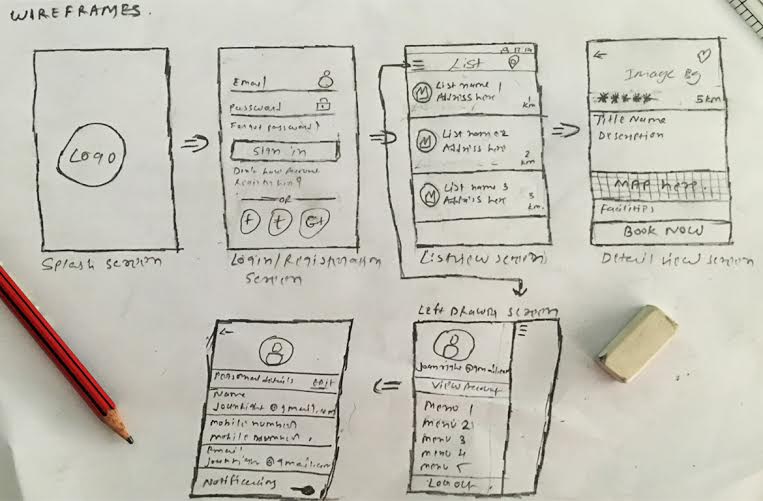
With your wireframe, you can go back to the people you got feedback from, show them your wireframe and guide them through how your app will work. Make any changes that need to be made to the wireframe based on your user feedback.
5. User Interface Design
This (to me) is the fun part. Converting your wireframe into actual UI designs. You can use software for this, such as Sketch and Draw.io, and design your application so that it catches the eye of the user.

Instead of focusing on the design visually appealing to users, show a design that actually works well with the user. Maintain uniformity throughout the app (make sure the app has an overall template in every page).
If you don’t like designing, you can use the stock iOS look for your app, but make sure that it conforms to the Design Principles for iOS or Material Design for Android.
6. Develop the application
This part you should already know, since you are an average developer already. Develop the application. Convert the UI into a real application. Implement all the backend libraries as needed. Put in work developing.
What I recommend is a software that will help you in your development stage.
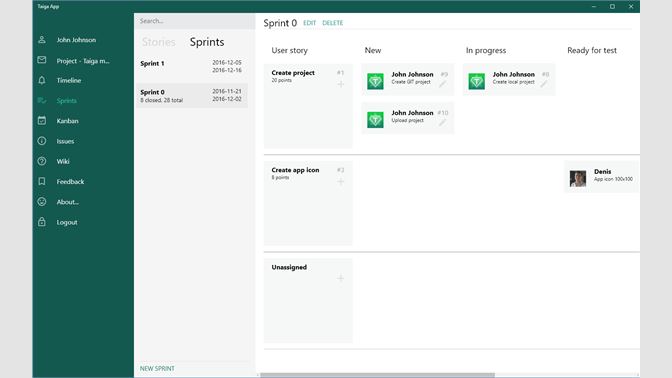
Taiga.io is an online project management website. You can break up what you need to do and put it on this website, then you can work on certain amount of features in a period of time called sprints. This can help you on planning what to do, along with giving you a good timeframe on when your app will be done.
7. Test your application
Make sure you test your app from bugs, errors, and anything else that can “break” your app.
Go back to the people who gave you feedback and show them the product. Make them use it, see if it helps them, get feedback from them, and make changes when necessary.
8. Release your application
Don’t wait till your application is “perfect” to release it. Design your app, develop the main features for the app, test the app out, then release it!
Now, for releasing it, there are a lot of things you can do to help get your app more views and downloads, but that is research you can find to help best suite your app.
Here are several articles that can help you get started:
App Store Optimization – A Crucial Piece of the Mobile App Marketing Puzzle
The Ultimate Guide to Effective App Store Optimization – BuildFire